Backup Explorer
The backup explorer will show the watched folder tree and the files just like Windows Explorer does. There is another panel to the right of that which shows the backups of the original file (shown by dates and sizes). If you are not using versioning, then only one file date will be shown, otherwise one or more could be shown.
The 3 buttons on the left of the toolbar are: Show watch folder; Show backup folder; Refresh all items.
The 4 buttons on the right are actions for the backup files. They are Delete selected files; Restore As the selected file; Compare 2 files selected or 1 file selected with current file; and Open / View the selected files (with the associated or custom program). The Application Settings screen will automatically open if the compare application is not found.
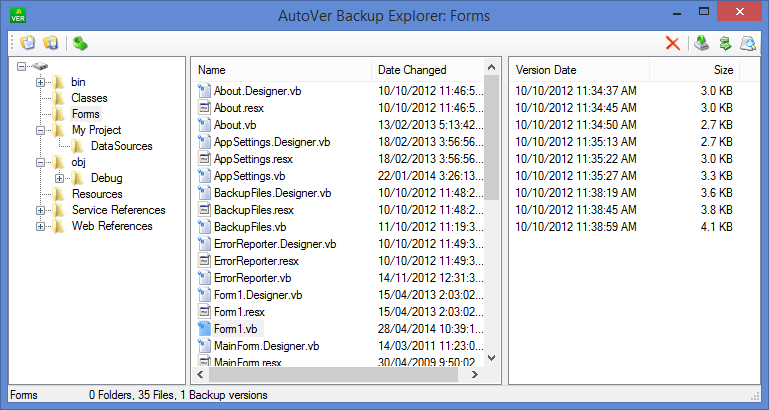
Created with the Personal Edition of HelpNDoc: Streamline Your Documentation Process with a Help Authoring Tool