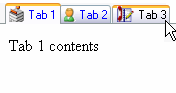
| PostBack | PostBack (or Static) tabs are separate pages that are only loaded at the client if the tab is selected. This allows the developer to have a logical separation of information and reduced initial load time, but then pages are loaded when needed. Pressing the Back button in the browser may be tiresome if you have clicked through the tabs a fair bit before hand. |
| Dynamic | Dynamic tabs are driven by DHTML, (DIV tags which are
hidden and shown). These tabs are ideal for static data. Using them with more
than one form at a time may introduce issues. If you intend to use multiple
forms it is recommended that you use static or inline tabs. As all pages are
loaded at once, it is faster for the client to use, after the initial increased
load time. This demo also includes an optional tab width setting. |
| Frames | Frame tabs are driven by DHTML (IFRAME tags
which are hidden and shown). These tabs are ideal for separate, large or complex
pages with many form fields or external web sites. The client browser must
support Inline Frames (IE, Firefox, and later versions of Mozilla). As all
pages are loaded at once, it is faster for the client to use, after the initial
increased load time. This also allows the developer to have a logical
separation of information. This demo also includes the optional Home button and custom tab icons. |
| The above demos have a differing set of options set, just to show the different functionalities and looks available. You can mix a match to your desired look. (ie PostBack tabs which have icons and fixed width tabs or whatever). Enjoy! Read Me File |